Alifyandra's OS202 GitHub Page 🤓
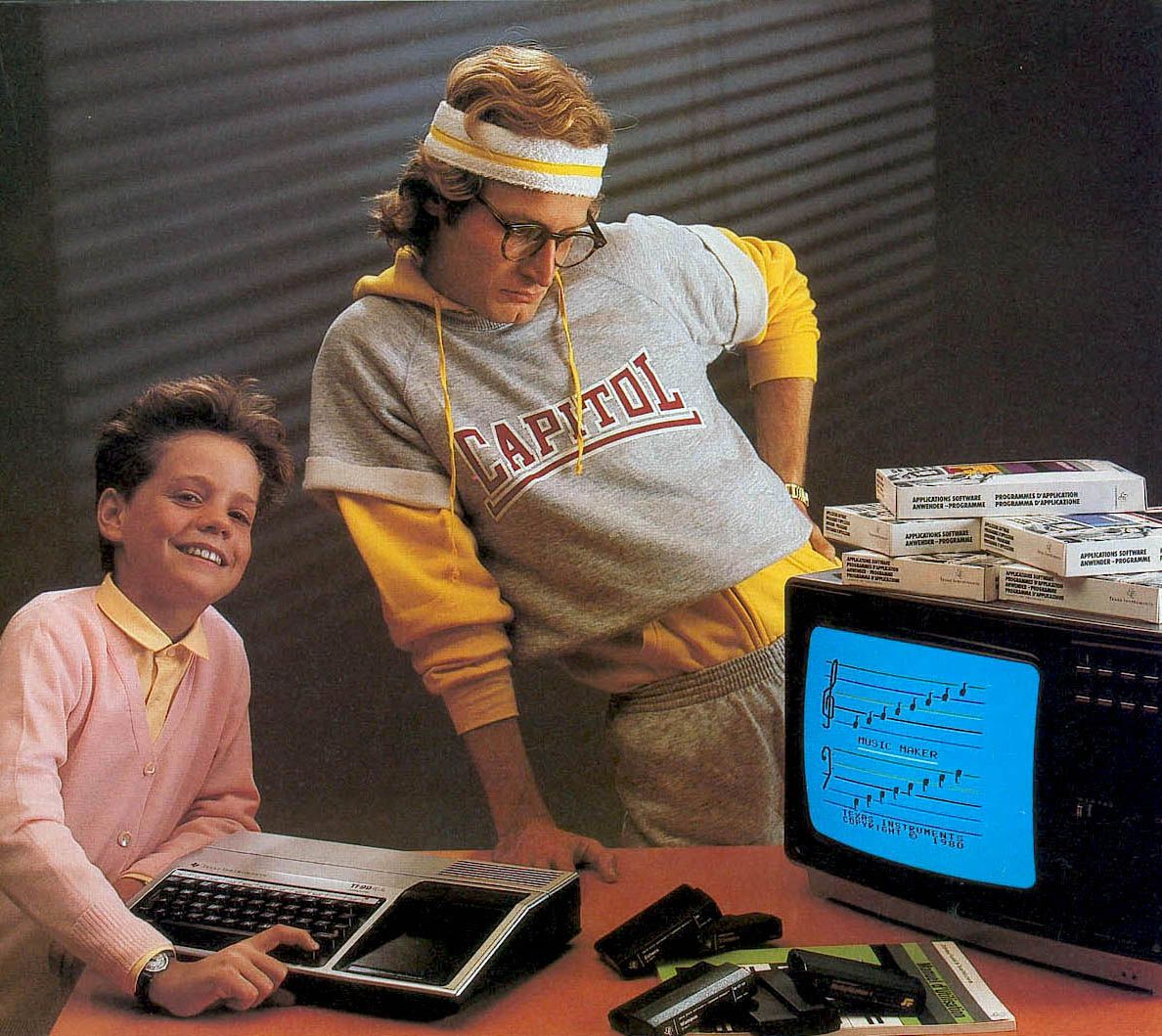
This page will be regularly updated with weekly top 10 lists and my very own personal log. Stay tuned!
Top 10 List of Week 00
-
Why we need an OS
An operating system acts as an intermediary between the user of a computer and the computer hardware. It provides an environment in which a user can execute programs in a convenient manner.
-
Functionality of an OS
Manage a computer’s resources, establish a user interface, and execute and provide services for application software.
-
OS Design Issues
Flexibility: Designs that have been motivated to allow system to be tailored to specific apps.
Reliability: The range of quality among operating systems.
Performance: The rate that software improves is slower compared to hardware.
Security: Confidentiality, integrity, and availability.
-
Networked and single user OS’s
Networked, client-server, distributed OS’s can communicate through a network of nodes or clients while a single user OS is just a single computer with only one OS that is operated by a single person.
-
Security threats to an OS
-
Breach of confidentiality
-
Breach of integrity
-
Breach of availability
-
Theft of Service
-
Denial of Service (DOS)
-
-
Logical Layer of an OS
Provides high level functions, like file management, internet and networking facilities, etc
-
Application Programming Interface (API)
An API is a specified set of functions that are available to a programmer that includes the parameters passed to each function and the return values to expect. In the context of an OS, a programmer accesses an API via a library of code provided by the operating system.
-
Resource Management on an OS
An OS is essentially system software that manages computer hardware & software resources to be used for computer programs. How an OS does this is through CPU scheduling, the method of assigning work to resources that compete the work.
-
Contrasting Kernel and User Mode
These are 2 modes of operation in an operating system, the system is in user mode when the operating system is running a user application such as handling a text editor. The transition from user to kernel mode occurs when an application requests the helo of the OS or an interrupt or system call occurs. The kernel mode is a mode used when some privileged instructions need to be executed such as interrupt instructions or I/O management etc.
-
Structuring Methods of an OS
A simple structure is a well defined small structure where interfaces and levels of functionality are not well separated like MS-DOS. A layered structure breaks down the OS into a number of layers that are designed where each layer uses the functions of the lower level layers only. A micro-kernel structure removes all non-essential components from the kernel and implements them as system and user programs. Lastly a modular structure is considered the best because the kernel only has a set of core components and other services are added as dynamically loaded modules to the kernel either during run time or boot time.