Alifyandra's OS202 GitHub Page 🤓
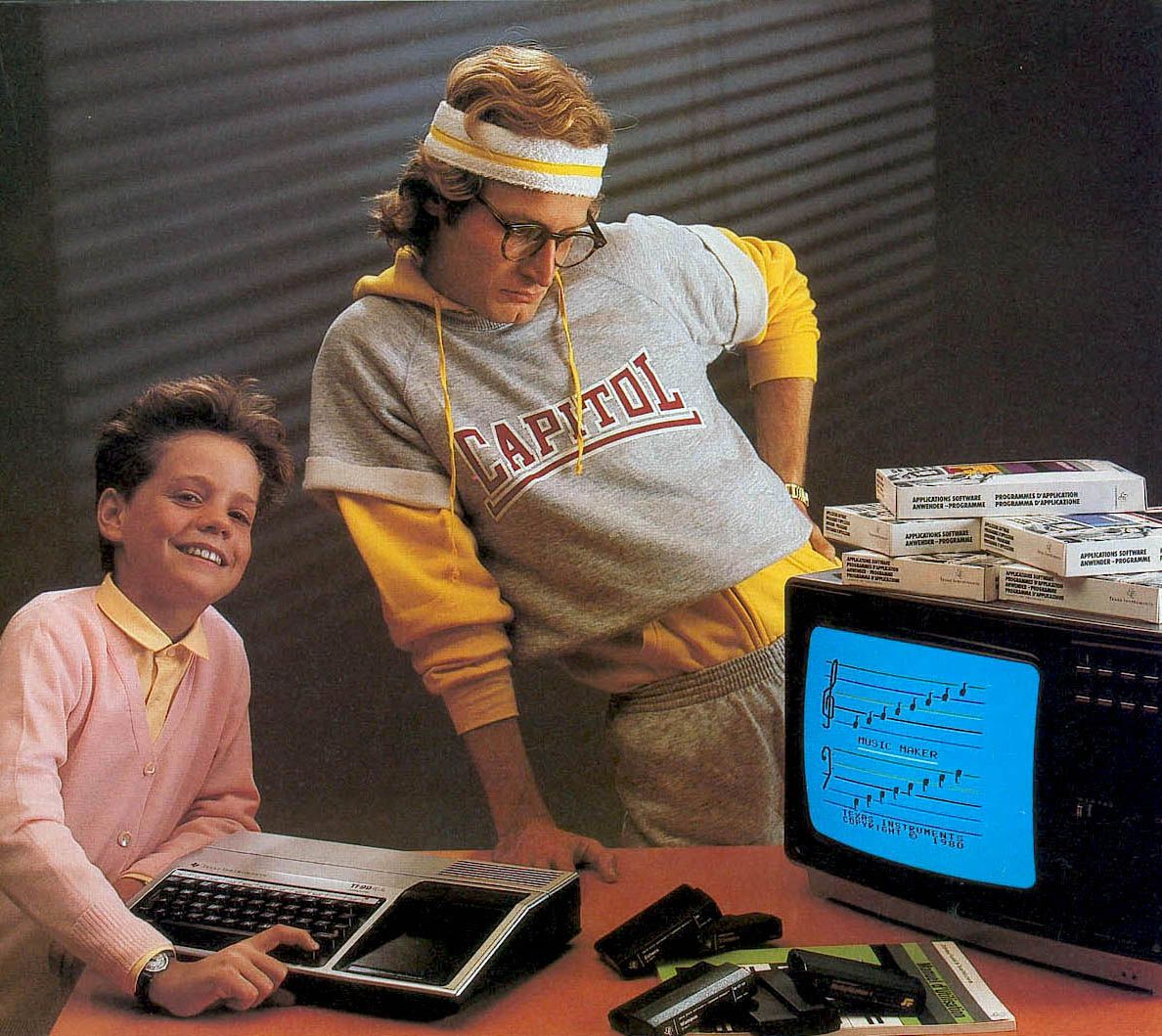
This page will be regularly updated with weekly top 10 lists and my very own personal log. Stay tuned!
cd ../
Top 10 List of Week 03
-
“On a UNIX system, everything is a file; if something is not a file, it is a process.”
A Linux system, just like UNIX, makes no difference between a file and a directory, since a directory is just a file containing names of other files. Programs, services, texts, images, and so forth, are all files. Input and output devices, and generally all devices, are considered to be files, according to the system.
-
Everything in Linux/UNIX is based on the file system. The file system is comprised of various directories (Windows calls them “folders”.) The root directory (“/”) is at the base of the file system. Some directories may be on different partitions or drives, but they are still a part of the file system. Some directories may even be on completely different computers, perhaps running a completely different operating system, but they are still part of the file system.
-
A virtual file system (VFS) or virtual filesystem switch is an abstract layer on top of a more concrete file system. The purpose of a VFS is to allow client applications to access different types of concrete file systems in a uniform way. A VFS can, for example, be used to access local and network storage devices transparently without the client application noticing the difference. It can be used to bridge the differences in Windows, classic Mac OS/macOS and Unix filesystems, so that applications can access files on local file systems of those types without having to know what type of file system they are accessing.
-
Disk partitioning or disk slicing is the creation of one or more regions on secondary storage, so that each region can be managed separately. These regions are called partitions. It is typically the first step of preparing a newly installed disk, before any file system is created. The disk stores the information about the partitions’ locations and sizes in an area known as the partition table that the operating system reads before any other part of the disk.
-
The Filesystem Hierarchy Standard (FHS) defines the directory structure and directory contents in Linux distributions. In the FHS, all files and directories appear under the root directory ‘/’, even if they are stored on different physical or virtual devices. Some of these directories only exist on a particular system if certain subsystems, such as the X Window System, are installed.
-
Mounting is a process by which the operating system makes files and directories on a storage device (such as hard drive, CD-ROM, or network share) available for users to access via the computer’s file system.
In general, the process of mounting comprises the operating system acquiring access to the storage medium; recognizing, reading, and processing file system structure and metadata on it before registering them to the virtual file system (VFS) component.
-
Filesystem in Userspace (FUSE)
Filesystem in Userspace (FUSE) is a software interface for Unix and Unix-like computer operating systems that lets non-privileged users create their own file systemswithout editing kernel code. This is achieved by running file system code in user space while the FUSE module provides only a “bridge” to the actual kernel interfaces.
This week we went hands on operating on a FUSE from the week 3 demos folder by opening the included tarball and following the instructions in the README.
-
Allocation methods define how files are stored in disk blocks. There are 3 main disk space or file allocation methods:
- Contiguous Allocation: Each file occupies a contiguous set of blocks on the disk. For example, if a file requires n blocks and is given a block b as the starting location, then the blocks assigned to the file will be: *b, b+1, b+2,……b+n-1.
- Linked Allocation: each file is a linked list of disk blocks which need not be contiguous. The disk blocks can be scattered anywhere on the disk. The directory entry contains a pointer to the starting and the ending file block. Each block contains a pointer to the next block occupied by the file.
- Indexed Allocation: a special block known as the Index block contains the pointers to all the blocks occupied by a file. Each file has its own index block. The ith entry in the index block contains the disk address of the ith file block.
-
A File Control Block (FCB) is a file system structure in which the state of an open file is maintained. A FCB is managed by the operating system, but it resides in the memory of the program that uses the file, not in operating system memory. This allows a process to have as many files open at one time as it wants to, provided it can spare enough memory for an FCB per file.
-
There is the number of algorithms by using which, the directories can be implemented. However, the selection of an appropriate directory implementation algorithm may significantly affect the performance of the system.
- Linear List: All the files in a directory are maintained as singly lined list. Each file contains the pointers to the data blocks which are assigned to it and the next file in the directory.
- Hash Table: A key-value pair for each file in the directory gets generated and stored in the hash table. The key can be determined by applying the hash function on the file name while the key points to the corresponding file stored in the directory.